uboot中定义了很多DEBUG宏控制的打印,在调试一些模块时可以打开DEBUG宏,方便查找问题。
打开方法
在include/common.h头文件中定义这个宏即可,加上下面几行
#ifndef DEBUG
#define DEBUG
#endif然后重新编译即可,编译的时候遇到一个小问题,提示一些符号找不到,看了下也不需要,直接注释掉了。
diff --git a/drivers/video/vidconsole-uclass.c b/drivers/video/vidconsole-uclass.c
index 3a07f36c..ee64fbdc 100644
--- a/drivers/video/vidconsole-uclass.c
+++ b/drivers/video/vidconsole-uclass.c
@@ -562,7 +562,7 @@ static void vidconsole_putc(struct stdio_dev *sdev, const char ch)
ret = vidconsole_put_char(dev, ch);
if (ret) {
#ifdef DEBUG
- console_puts_select_stderr(true, "[vc err: putc]");
+//console_puts_select_stderr(true, "[vc err: putc]");
#endif
}
video_sync(dev->parent, false);
@@ -579,7 +579,7 @@ static void vidconsole_puts(struct stdio_dev *sdev, const char *s)
char str[30];
snprintf(str, sizeof(str), "[vc err: puts %d]", ret);
- console_puts_select_stderr(true, str);
+// console_puts_select_stderr(true, str);
#endif


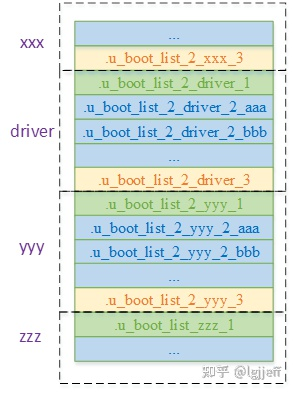
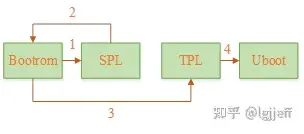

评论 (0)