转载自https://tiewei.github.io/posts/howto-use-cgroup
1. 目录结构
cgroup对资源的管理是一个树形结构,类似进程。
相同点 - 分层结构,子进程/cgroup继承父进程/cgroup
不同点 - 进程是一个单根树状结构(pid=0为根),而cgroup整体来看是一个多树的森林结构(hierarchy为根)。
一个典型的hierarchy挂载目录如下
/cgroup/
├── blkio <--------------- hierarchy/root cgroup
│ ├── blkio.io_merged <--------------- subsystem parameter
... ...
│ ├── blkio.weight
│ ├── blkio.weight_device
│ ├── cgroup.event_control
│ ├── cgroup.procs
│ ├── lxc <--------------- cgroup
│ │ ├── blkio.io_merged <--------------- subsystem parameter
│ │ ├── blkio.io_queued
... ... ...
│ │ └── tasks <--------------- task list
│ ├── notify_on_release
│ ├── release_agent
│ └── tasks
...2. cgroup操作准则与方法
2.1 操作准则
1.一个hierarchy可以有多个 subsystem (mount 的时候hierarchy可以attach多个subsystem)
eg.
mount -t cgroup -o cpu,cpuset,memory cpu_and_mem /cgroup/cpu_and_mem
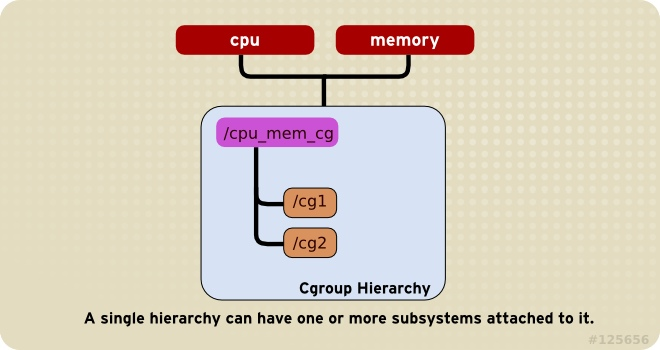
2.一个已经被挂载的 subsystem 只能被再次挂载在一个空的 hierarchy 上 (已经mount一个subsystem的hierarchy不能挂载一个已经被其它hierarchy挂载的subsystem)
Any single subsystem (such as cpu) cannot be attached to more than one hierarchy if one of those hierarchies has a different subsystem attached to it already.
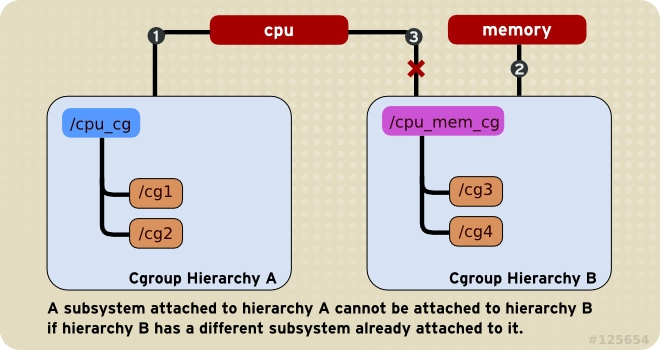
3.每个task只能在一个hierarchy的唯一一个cgroup里(不能在同一个hierarchy下有超过一个cgroup的tasks里同时有这个进程的pid)
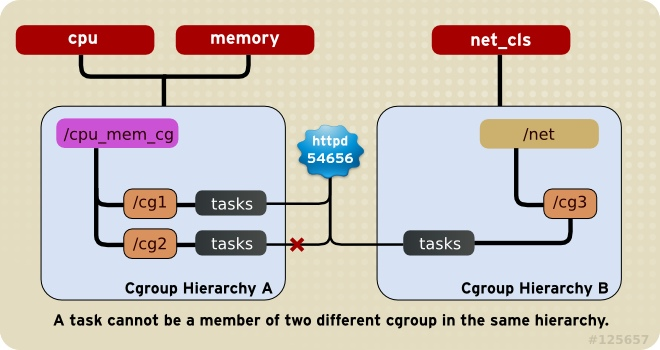
4.子进程在被fork出时自动继承父进程所在cgroup,但是fork之后就可以按需调整到其他cgroup
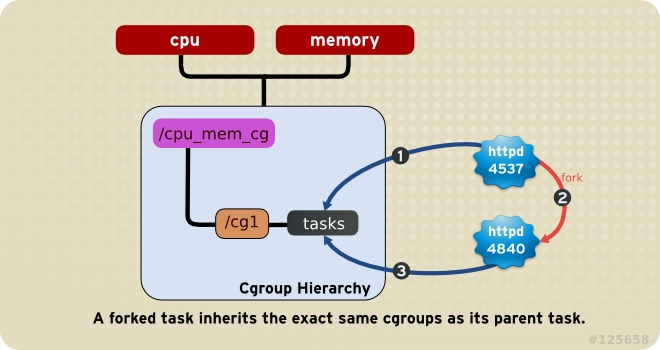
5.其它
- 限制一个task的唯一方法就是将其加入到一个cgroup的task里
- 多个subsystem可以挂载到一个hierarchy里, 然后通过不同的cgroup中的subsystem参数来对不同的task进行限额
- 如果一个hierarchy有太多subsystem,可以考虑重构 - 将subsystem挂到独立的hierarchy; 相应的, 可以将多个hierarchy合并成一个hierarchy
- 因为可以只挂载少量subsystem, 可以实现只对task单个方面的限额; 同时一个task可以被加到多个hierarchy中,从而实现对多个资源的控制
2.2 操作方法
2.2.1 挂载subsystem
- 利用cgconfig服务及其配置文件
/etc/cgconfig.conf- 服务启动时自动挂载
subsystem = /cgroup/hierarchy;
- 命令行操作
mount -t cgroup -o subsystems name /cgroup/name
- 取消挂载
umount /cgroup/name
eg. 挂载 cpuset, cpu, cpuacct, memory 4个subsystem到/cgroup/cpu_and_mem 目录(hierarchy)
mount {
cpuset = /cgroup/cpu_and_mem;
cpu = /cgroup/cpu_and_mem;
cpuacct = /cgroup/cpu_and_mem;
memory = /cgroup/cpu_and_mem;
}or
mount -t cgroup -o remount,cpu,cpuset,memory cpu_and_mem /cgroup/cpu_and_mem
2.2.2 新建/删除 cgroup
- 利用cgconfig服务及其配置文件 /etc/cgconfig.conf - 服务启动时自动挂载
group <name> {
[<permissions>] <controller> { <param name> = <param value>;
…
}
…
}- 命令行操作
- 新建1
cgcreate -t uid:gid -a uid:gid -g subsystems:path - 新建2
mkdir /cgroup/hierarchy/name/child_name - 删除1
cgdelete subsystems:path(使用 -r 递归删除) - 删除2
rm -rf /cgroup/hierarchy/name/child_name(cgconfig service not running)
2.2.3 权限管理
利用cgconfig服务及其配置文件 /etc/cgconfig.conf - 服务启动时自动挂载
perm {
task {
uid = <task user>;
gid = <task group>;
}
admin {
uid = <admin name>;
gid = <admin group>;
}
}- 命令行操作 chown
eg.
group daemons {
cpuset {
cpuset.mems = 0;
cpuset.cpus = 0;
}
}
group daemons/sql {
perm {
task {
uid = root;
gid = sqladmin;
} admin {
uid = root;
gid = root;
}
}
cpuset {
cpuset.mems = 0;
cpuset.cpus = 0;
}
}or
~]$ mkdir -p /cgroup/red/daemons/sql
~]$ chown root:root /cgroup/red/daemons/sql/*
~]$ chown root:sqladmin /cgroup/red/daemons/sql/tasks
~]$ echo 0 > /cgroup/red/daemons/cpuset.mems
~]$ echo 0 > /cgroup/red/daemons/cpuset.cpus
~]$ echo 0 > /cgroup/red/daemons/sql/cpuset.mems
~]$ echo 0 > /cgroup/red/daemons/sql/cpuset.cpus2.2.4 cgroup参数设定
命令行1 cgset -r parameter=value path_to_cgroup
命令行2 cgset --copy-from path_to_source_cgroup path_to_target_cgroup
文件 echo value > path_to_cgroup/parameter
eg.
cgset -r cpuset.cpus=0-1 group1
cgset --copy-from group1/ group2/
echo 0-1 > /cgroup/cpuset/group1/cpuset.cpus2.2.5 添加task
命令行添加进程 cgclassify -g subsystems:path_to_cgroup pidlist
文件添加进程 echo pid > path_to_cgroup/tasks
在cgroup中启动进程 cgexec -g subsystems:path_to_cgroup command arguments
在cgroup中启动服务 echo 'CGROUP_DAEMON="subsystem:control_group"' >> /etc/sysconfig/<service>
利用cgrulesengd服务初始化,在配置文件/etc/cgrules.conf中
user<:command> subsystems control_group
其中:
+用户user的所有进程的subsystems限制的group为control_group
+<:command>是可选项,表示对特定命令实行限制
+user可以用@group表示对特定的 usergroup 而非user
+可以用*表示全部
+%表示和前一行的该项相同eg.
cgclassify -g cpu,memory:group1 1701 1138
echo -e "1701\n1138" |tee -a /cgroup/cpu/group1/tasks /cgroup/memory/group1/tasks
cgexec -g cpu:group1 lynx http://www.redhat.com
sh -c "echo \$$ > /cgroup/lab1/group1/tasks && lynx http://www.redhat.com"通过/etc/cgrules.conf 对特定服务限制
maria devices /usergroup/staff
maria:ftp devices /usergroup/staff/ftp
@student cpu,memory /usergroup/student/
% memory /test2/2.2.6 其他
- cgsnapshot会根据当前cgroup情况生成
/etc/cgconfig.conf文件内容
gsnapshot [-s] [-b FILE] [-w FILE] [-f FILE] [controller]
-b, --blacklist=FILE Set the blacklist configuration file (default /etc/cgsnapshot_blacklist.conf)
-f, --file=FILE Redirect the output to output_file
-s, --silent Ignore all warnings
-t, --strict Don't show the variables which are not on the whitelist
-w, --whitelist=FILE Set the whitelist configuration file (don't used by default)- 查看进程在哪个cgroup
ps -O cgroup
或
cat /proc/<PID>/cgroup- 查看subsystem mount情况
cat /proc/cgroups
lssubsys -m <subsystems>
- 查看cgroup
lscgroup - 查看cgroup参数值
cgget -r parameter list_of_cgroups
cgget -g <controllers>:<path>- cgclear删除hierarchy极其所有cgroup
- 事件通知API - 目前只支持memory.oom_control
更多
man 1 cgclassify — the cgclassify command is used to move running tasks to one or more cgroups. man 1 cgclear — the cgclear command is used to delete all cgroups in a hierarchy. man 5 cgconfig.conf — cgroups are defined in the cgconfig.conf file. man 8 cgconfigparser — the cgconfigparser command parses the cgconfig.conf file and mounts hierarchies. man 1 cgcreate — the cgcreate command creates new cgroups in hierarchies. man 1 cgdelete — the cgdelete command removes specified cgroups. man 1 cgexec — the cgexec command runs tasks in specified cgroups. man 1 cgget — the cgget command displays cgroup parameters. man 1 cgsnapshot — the cgsnapshot command generates a configuration file from existing subsystems. man 5 cgred.conf — cgred.conf is the configuration file for the cgred service. man 5 cgrules.conf — cgrules.conf contains the rules used for determining when tasks belong to certain cgroups. man 8 cgrulesengd — the cgrulesengd service distributes tasks to cgroups. man 1 cgset — the cgset command sets parameters for a cgroup. man 1 lscgroup — the lscgroup command lists the cgroups in a hierarchy. man 1 lssubsys — the lssubsys command lists the hierarchies containing the specified subsystems.


评论 (0)